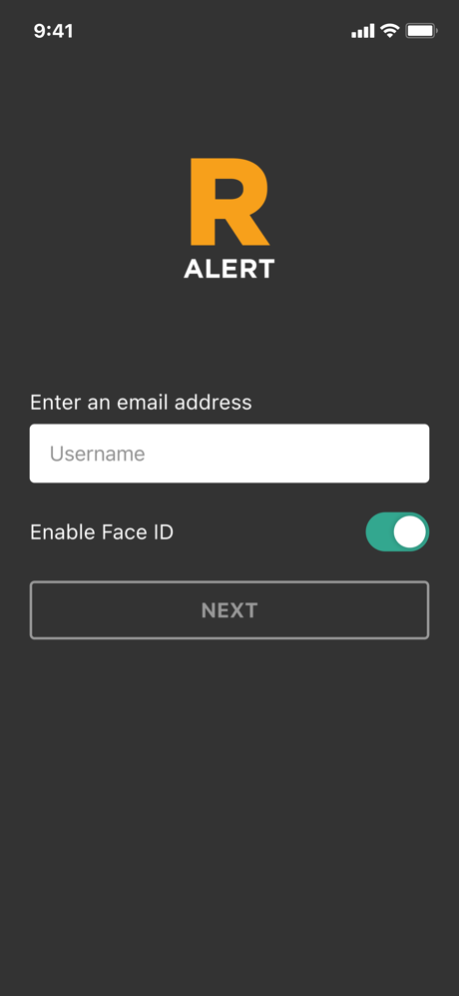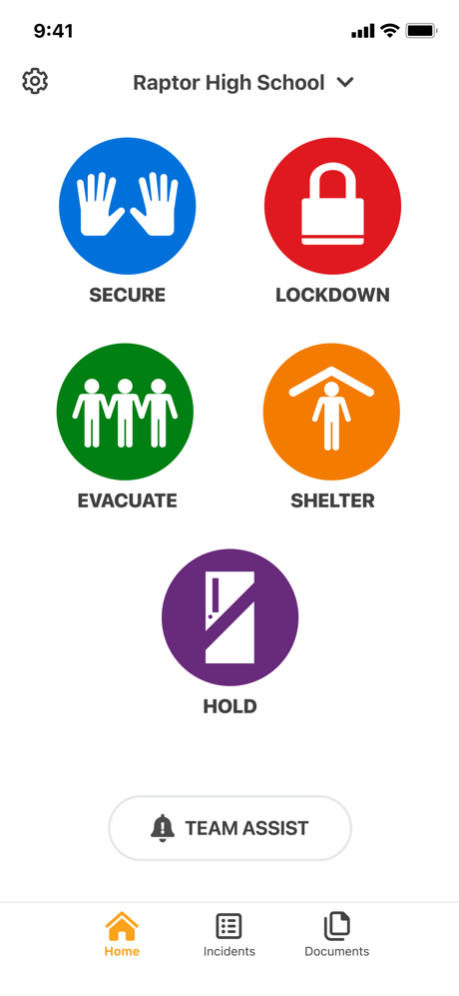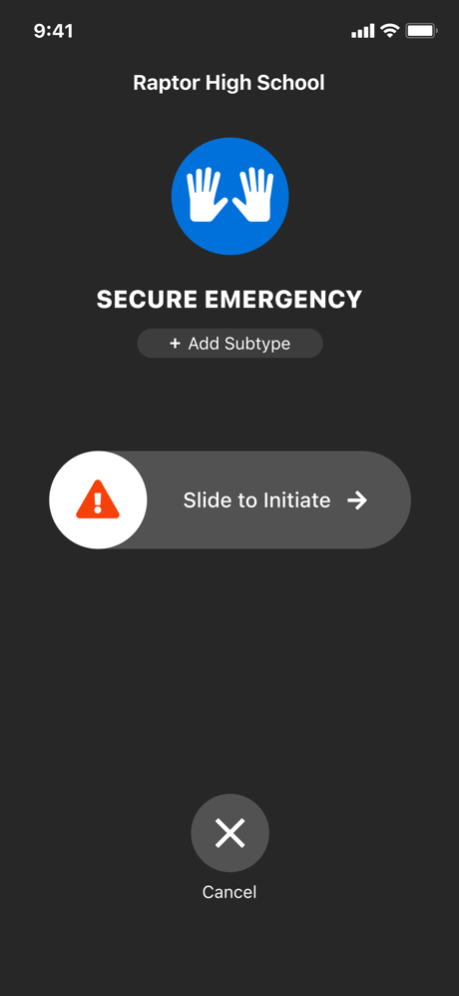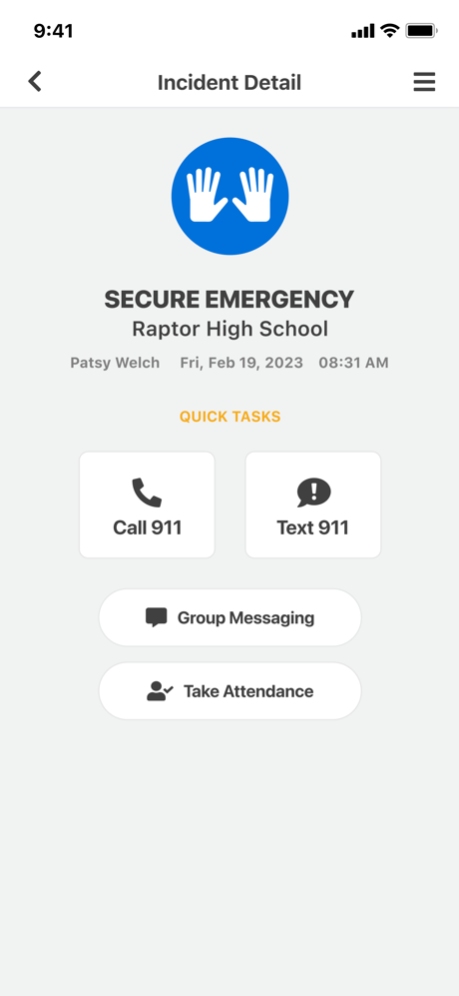Raptor Alert 4.1.1
Continue to app
Free Version
Publisher Description
The Raptor® Alert mobile app is used with Raptor Technologies® newest emergency management solutions – Raptor Alert™, Raptor Reunification®, Raptor Accountability™ and Raptor Drill Manager®. Those who purchased Raptor Alert individually or with other Raptor Emergency Management solutions – should download this new Raptor Alert mobile app. Speak with your system administrator or Raptor support if you have questions.
Raptor Emergency Management solutions include:
RAPTOR ALERT™: Designed to work under duress, Raptor Alert is a silent panic alert system that works on the devices your schools use every day. Raptor Alert expedites and streamlines emergency response by allowing users to initiate an emergency alert directly through 911 and provide critical information to first responders, law enforcement and campus personnel.
RAPTOR DRILL MANAGER®: Raptor Drill Manager gives you the power to prepare your schools for any situation. Simplify federal and state-mandated drill compliance and management by scheduling, initiating, logging and tracking drills from any smart device. District-level and school-level reports show drill status and crucial insights to help schools improve with each drill.
RAPTOR ACCOUNTABILITY™: Connected with your student information system, Raptor enables teachers and staff to account for themselves, students and visitors directly in the mobile app while providing real-time status and location information.
RAPTOR REUNIFICATION®: Recovery starts when the crisis begins. Minimizing trauma is directly correlated to safe, efficient reunification. Raptor Reunification software includes a patented reunification workflow and is aligned with and officially licensed by The “I Love U Guys” Foundation®. With Raptor, your reunification team can quickly confirm the location and status of each student and staff member in the mobile app. Connected to your student information system, Raptor helps ensure students are reunified only with approved guardians.
Raptor Reunification includes Student Reunification®, Parent Reunification®, Guardian Reunification® and Family Reunification®
Transforming School Safety Through Software
Founded in 2002, Raptor Technologies has partnered with over 60,000 schools globally, including over 5,000 K-12 US school districts. Our team of safety software experts and our suite of industry-leading solutions provide schools with confidence in their safety and student wellbeing programs so they can focus on teaching. Driven by our shared mission to protect every child, every school, every day™, Raptor helps customers mitigate risks—from prevention and preparedness to reunifying families.
Feb 27, 2024
Version 4.1.1
Bug Fixes
About Raptor Alert
Raptor Alert is a free app for iOS published in the Kids list of apps, part of Education.
The company that develops Raptor Alert is Raptor Technologies, LLC. The latest version released by its developer is 4.1.1.
To install Raptor Alert on your iOS device, just click the green Continue To App button above to start the installation process. The app is listed on our website since 2024-02-27 and was downloaded 2 times. We have already checked if the download link is safe, however for your own protection we recommend that you scan the downloaded app with your antivirus. Your antivirus may detect the Raptor Alert as malware if the download link is broken.
How to install Raptor Alert on your iOS device:
- Click on the Continue To App button on our website. This will redirect you to the App Store.
- Once the Raptor Alert is shown in the iTunes listing of your iOS device, you can start its download and installation. Tap on the GET button to the right of the app to start downloading it.
- If you are not logged-in the iOS appstore app, you'll be prompted for your your Apple ID and/or password.
- After Raptor Alert is downloaded, you'll see an INSTALL button to the right. Tap on it to start the actual installation of the iOS app.
- Once installation is finished you can tap on the OPEN button to start it. Its icon will also be added to your device home screen.